arranging pictures for a photo gallery
Okay, okay…I realize this is MAJORLY OCD. But, it makes me eerily giddy! And my photographer said she loved that I did it, so that has to say I’m somewhat normal, right? ![]()
We all have a photo gallery somewhere in our homes, right? Well, how often do you print out a picture, only to find it either doesn’t fit the feel of your space, or the opening in the frame itself?
What I’ve started doing is arranging my frame layout in Microsoft Publisher, but you could also do it in Word. That way, I have all the sizes to the openings of the frames saved and ready to look up when I’m ready to swap out photos.
The other bonus is I can arrange the pictures to see how I like them best. How the colors play with each other, how they look altogether, etc. I have two “galleries” that I’ve done this with so far. The first one, up above, is the layout that I have above my couch in my living room. And yes, I even measured the mats, etc. so I could see EXACTLY how it would look. This also helps me in purchasing pictures from photo shoots we’ve had. Makes sure I put our gorgeous pictures UP ON THE WALL (instead of keeping a digital copy on my computer for nobody to ever see).
The second gallery I’ve done this with is one in our hallway, as seen below (shown that it’s actually done in Publisher).

Let me know if you want a “tutorial” on how to do it. But otherwise, hope the tip helps you and your photo arranging successes! =)
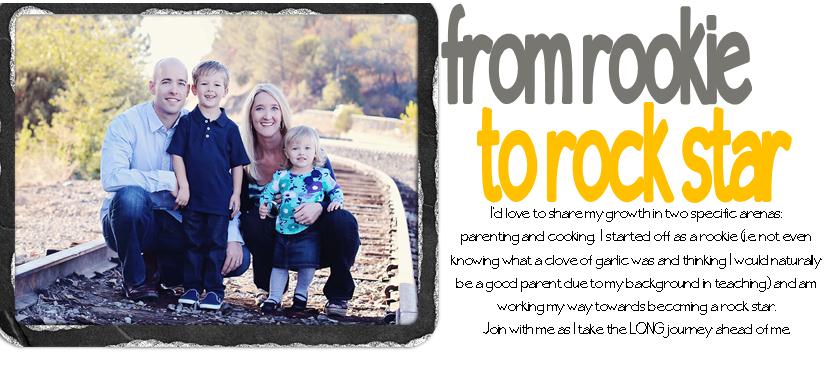

I love this idea! I might need a tutorial. Looks great
ReplyDelete